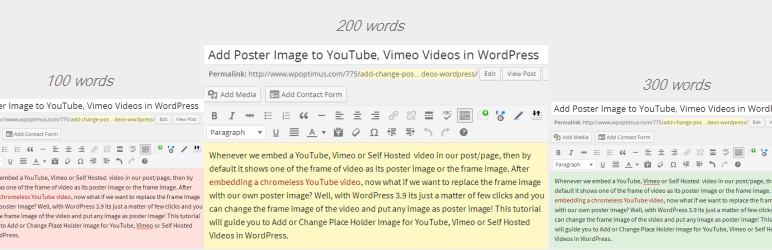
 1 votes, 5 avg.rating
1 votes, 5 avg.rating


Google or other search engines love longer articles because of in-depth keywords and detailed analysis (if required). Editor Color on Word Count plugin helps you in achieving this goal as it automatically changes the color of the content editor based on number if words written yet for that article. For example, if you have written 90 words yet, the editor color would be light red and when you cross the 100 words limit, it changes to yellow. After 300 words, it automatically changes to green which means now you have crossed your set goal and keep writing. I installed this plugin on my blog WPOptimus few days back and since then never published an article with less than 300 words. Once installed, start writing a new article or edit an older one and you will see the editor background in different color based on the number of words written in the editor. YOu can change the color from plugin’s settings panel. Features Set Number of Words and Colors on settings panel Add Unlimited Goals with different numbers Color Picker to Choose Any Color Animated Color Switcher Works on Distraction Free Writing Editor Encourages to Write Longer Articles It’s simple but it works. Keep blogging.