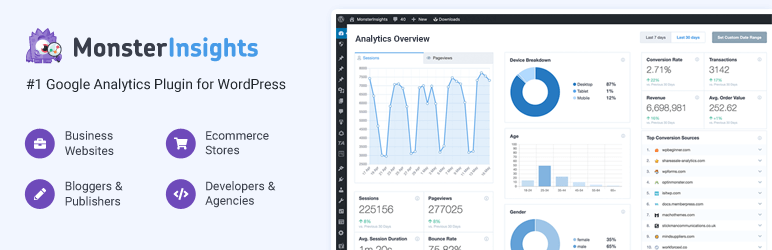
 481 votes, 3.5 avg.rating
481 votes, 3.5 avg.rating

Google Analytics Plugin for WordPress We believe that you shouldn’t have to hire a developer to add Google Analytics to your website. That’s why we built MonsterInsights, a complete Google Analytics for WordPress plugin that’s EASY and POWERFUL. MonsterInsights allow you to connect your WordPress website with Google Analytics, so you can see how visitors find and use your website, so you can keep them coming back. Simply put, we show you the stats that matter. With almost 15 million downloads, MonsterInsights is the most popular Google Analytics plugin for WordPress. At MonsterInsights, user experience is our #1 priority. That’s why we make it extremely easy for you to connect and view your Google Analytics reports from inside your WordPress dashboard. Our tracking settings and workflows make MonsterInsights the most beginner friendly google analytics plugin in the market. MonsterInsights Pro This plugin is the lite version of the MonsterInsights Pro plugin that comes with all the analytics features you will ever need including ads tracking, ecommerce tracking, custom dimensions tracking, popular post tracing, events tracking, and tons more. Click here to purchase the best Google Analytics plugin for WordPress now! We took the pain out of connecting with Google Analytics and made it easy. Here’s why over 1 million smart business owners, designers, and developers love MonsterInsights, and you will too! Quick & Easy Google Analytics Setup Easily setup Google Analytics on your site without touching any code. If you can point-and-click, then you can use MonsterInsights. Google Analytics for WordPress plugin by MonsterInsights allows you to track your blog visitors easily and always stays up to date with the newest features in Google Analytics. It just works. Really easy way to insert Google Analytics tracking code and keep it there when switching themes. No need to copy/paste code anywhere. This is the best way to handle Google Analytics in WordPress. Steven Gliebe Google Analytics Dashboard + Real Time Stats MonsterInsights makes analytics easy. You can see your site’s performance at a glance with our Google Analytics Dashboard right inside your WordPress admin area. With Google Analytics, there’s no need to wait till the next day to find out about traffic spikes or potential problems. You can get real time stats, so you can unlock the maximum potential revenue for each customer. Works everytime! This plugin has worked with every version of WordPress I’ve ever used. Very reliable. Vineeta Universal Tracking + Page Level Analytics MonsterInsights uses universal tracking, so you can track your users across devices and platforms. With demographics and interest reports, you also get a better understanding of your audience. The page level analytics show you exactly which pages and sections on your website are the most popular. You can also see how the users are finding your website, so you can better focus your marketing efforts. Analytics for PROs! This plugin brings it all, great features and helpful info to easily see what you are doing. Frank van der Sluijs eCommerce and Ads Tracking MonsterInsights Ecommerce addon helps you add Google Analytics Ecommerce tracking to your WordPress WooCommerce and Easy Digital Downloads store. You can add eCommerce tracking with literally 1 click, and start tracking popular products, average order value, ecommerce conversion rate, and more. With our Ads tracking addon, publishers can easily track the performance of their Google Adsense inside their Google Analytics dashboard. Custom Dimensions, Events Tracking, and More MonsterInsights allow you to take full advantage of all the powerful Google Analytics features such as custom dimensions, file download tracking, outbound link tracking, events tracking, performance tracking, and more. I like how simple it is for client users and how I can turn on the advanced features for myself to get all the details right. Skip Shean Full MonsterInsights Feature List Quick and Easy Setup – Easily setup Google Analytics for WordPress with just a few clicks (no coding needed) Real Time Stats – See real time stats inside your Google Analytics dashboard. Universal Tracking – Get better insights with Google Analytics’ universal tracking. Google Analytics Dashboard – See the stats that matter from right inside your WordPress dashboard. Ecommerce Tracking – Add Google Analytics tracking for WooCommerce and Easy Digital Downloads store. Ads Tracking – Track your Google Adsense ads with Google Analytics. File Download Tracking – Enable file download stats with just a click. Link Tracking – Track your outbound link clicks with Google Analytics. Events Tracking – Track custom button and banner clicks with Google Analytics. Custom Dimensions Tracking – Enable Google analytics custom dimensions tracking for WordPress. Author Tracking – See who’s the most popular author with Author tracking. Popular Post Tracking – See which blog post and section is the most popular. Custom Post Type Tracking – Track the performance of your custom post types. Referral Tracking – See how visitors are finding your website to better focus your marketing efforts. Performance Tracking – Control the performance rate and sample rate for your Google Analytics report. Enhanced Link Attribution – Get better analytics with enhanced link attribution. Google Analytics Tools – Helpful tools for Google analytics. Want us to add something else? Suggest a feature and we’ll get it added! Simple, yet powerful. Amazing piece of plugin, does exactly what expected and even more. Matt Jaworski Popular Google Analytics Tutorials How to setup Google Analytics with WordPress How to Login to Google Analytics How to Start a WordPress Blog (step by step) Note for Beginners Like all WordPress plugins, Google Analytics by MonsterInsights is only available for self-hosted WordPress sites. This means you will need to switch from WordPress.com to WordPress.org if you want to use this plugin on your WordPress site. For more details, see this infographic on self hosted WordPress.org vs free WordPress.com Credits This plugin is created by Chris Christoff and Syed Balkhi with sponsorship from WPBeginner. What’s Next If you like this plugin, then consider checking out our other projects: OptinMonster – Get More Email Subscribers Soliloquy – Best WordPress Slider Plugin Envira Gallery – Best WordPress Gallery Plugin WPForms – Best WordPress Contact Form Plugin This plugin would not be possible without the help and support of WPBeginner, the largest WordPress resource site. You can learn from our free WordPress Tutorials like how to install WordPress, choose the best WordPress hosting, WordPress glossary, and more. You can also learn about other best WordPress plugins.